Enriching GitHub Repositories with Topics Using Terraform
Introduction :-
Managing #GitHub repositories efficiently, especially in large organizations, can be a daunting task. One key aspect of effective repository #management is the ability to categorize and label repositories with relevant topics. Topics help in #discovering and organizing repositories, making it easier for your teams to #collaborate and find the right codebase. However, manually adding topics to numerous repositories can be time-consuming and error-prone. This is where #Terraform, the popular #infrastructure-as-code tool, comes to the rescue.
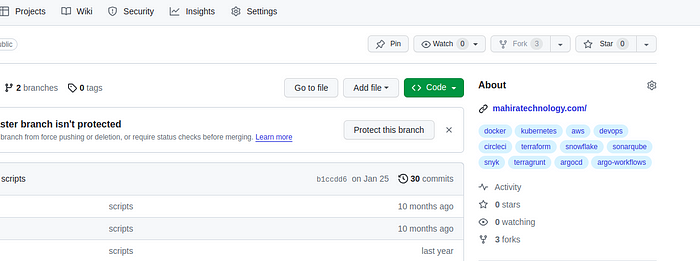
Prerequisites:-
#Github repository with full access.
#Terraform installed on your local machine.
Step-1 :- Create a folder named github-topics in your home directory.
Step-2 :- Within the github topics folder create a main.tf file and copy the below code into main.tf
#main.tf
data "github_repository" "repository" {
full_name = var.repository
}
data "github_branch" "development" {
repository = var.repository
branch = var.branch
}
resource "null_resource" "github_topics" {
triggers = {
repo_name = "${data.github_repository.repository.full_name}"
}
provisioner "local-exec" {
command = <<-EOT
GITHUB_TOKEN="${var.token}"
REPO_NAME="${data.github_repository.repository.full_name}"
curl -X PUT \
-H "Authorization: token $GITHUB_TOKEN" \
-H "Accept: application/vnd.github.mercy-preview+json" \
-d '{
"names": ["terraform", "infrastructure-as-code", "circleci", "aws", "kubernetes","argo", "cognito", "vcluster", "kubecost", "kyverno", "kubescape"]
}' \
"https://api.github.com/repos/$REPO_NAME/topics"
EOT
}
}
step-3 :- create a variable.tf file for storing the variables for main.tf file.
#variable.tf
variable "repository" {
type = string
description = "name of the github repositroy"
default = "mahira"
}
variable "branch" {
type = string
description = "name of the github repository branch"
default = "mahira-medium"
}
variable "token" {
type = string
description = "github token"
default = "*************************"
}
#provider.tf
terraform {
required_providers {
github = {
source = "integrations/github"
version = "5.29.0"
}
}
}
Step-4 :- Set the appropriate values for the variables and apply the above configuration.
Step-5 :- once the #deployment is done, go to your github repository and check whether the topics are being added or not.
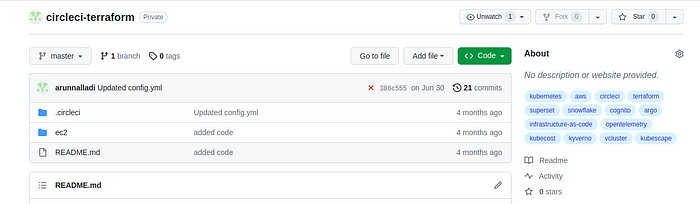
Conclusion :-
Incorporating #Terraform into your #GitHub repository management workflow is a powerful way to enhance #organization and productivity. With the ability to automate the addition of #topics to your repositories, you save time, reduce the risk of errors, and ensure that your codebase is optimally organized for efficient #collaboration. Remember that this is just one example of how #Terraform can be leveraged to improve your #development workflows. Feel free to explore and adapt Terraform for more #GitHub management tasks to further enhance your development process.
