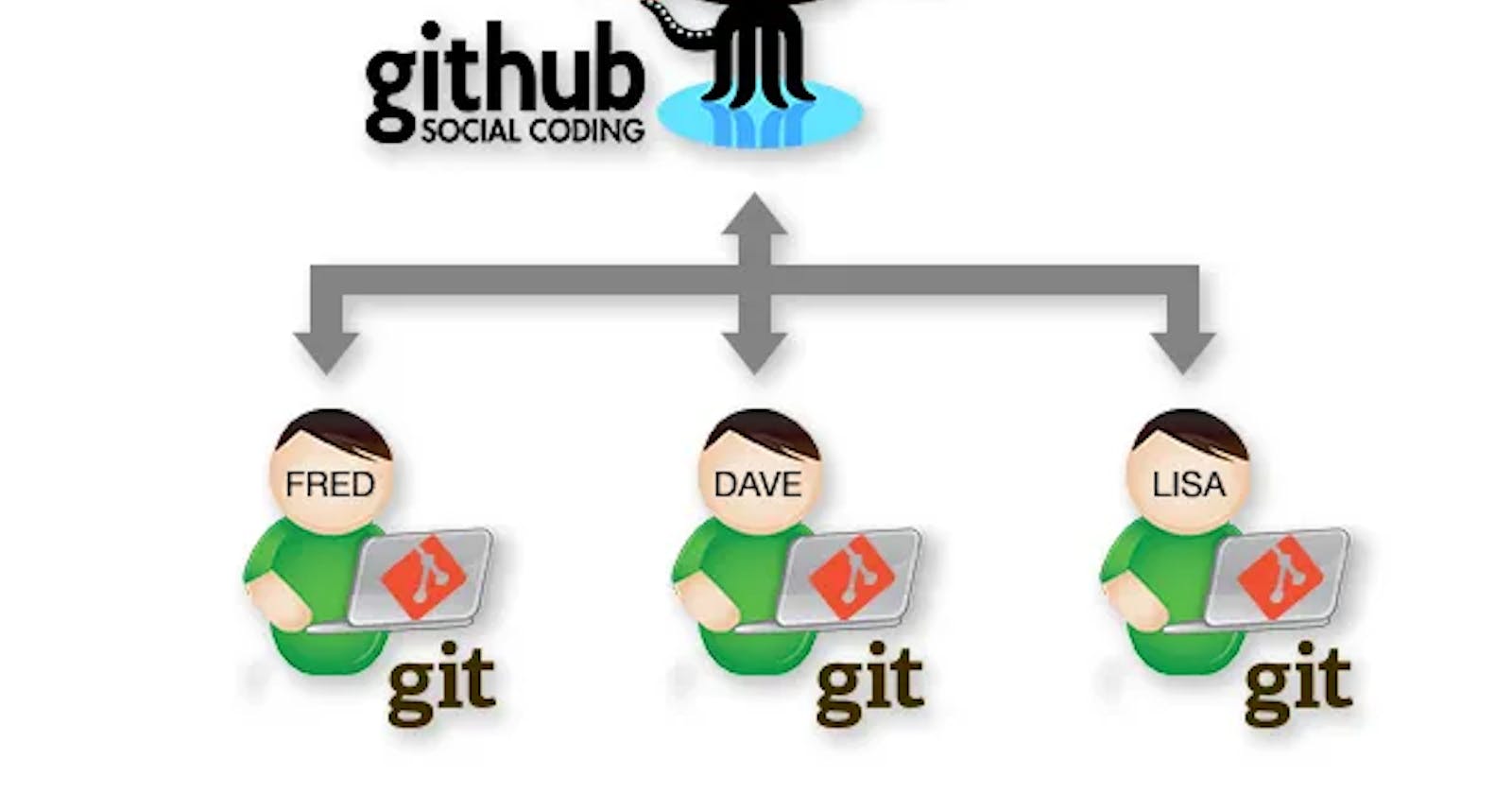Automating GitHub Team Creation with Terraform: Streamlining Collaboration and Access Management

Introduction:-
#GitHub provides teams as a way to organize and manage groups of users with specific access permissions to repositories. With #Terraform, you can automate the creation and management of teams in #GitHub, making it easier to enforce consistent access controls and streamline collaboration within your organization.
In this guide, we will walk you through the process of creating teams in #GitHub using #Terraform. By leveraging #Terraform’s infrastructure-as-code approach, you can define team configurations as code, enabling easy replication, version control, and collaboration within your infrastructure workflow.
Pre-Requestites:-
#Terraform should be installed
#Github credentials should be configured.
Step1 : Create a folder named github-teams and with in that folder create a the needed terraform files such as (main.tf,variable.tf,output.tf,provider.tf)etc..
Step 2:- Open provider file and define the #Github provider.
provider "github" {
token = var.github_token
}
Step 3 :- Open the variable.tf file provide the variables.
variable "github_token" {
default = "YOUR GITHUB TOKEN"
}
variable "team_names" {
type = list(string)
default = [
"devoloper",
"tester",
"designer",
]
}
Step 4 :- copy the below #Terraform code for creating teams in #Github organization.
resource "github_team" "mahira_team" {
count = length(var.team_names)
name = var.team_names[count.index]
}
The count is a meta-argument is used to create multiples , we are fetching the names of teams from variable files using the above code
Step 5 : Like an add-on you can provide an output in output file
output "teams_id" {
value = [for i in github_team.mahira_team : i.id]
}
Step 6 : Perform terraform init & terraform plan & terraform apply -auto-approve
Step 7 : You can find the output in #Github under teams it will be created.
Conclusion:-
Automating the creation of teams in #GitHub using #Terraform provides a scalable and consistent approach to managing access controls and collaboration within your repositories. By following the steps outlined in this guide, you have learned how to leverage #Terraform to define and manage teams programmatically.