Building a Serverless Application Repository with Terraform

Introduction :-
In the ever-evolving world of #CloudComputing, #serverless #architecture is becoming increasingly popular. One of the key aspects of this architecture is the ability to create, #deploy, and manage applications without worrying about infrastructure. To take full advantage of serverless technology, you need a structured and efficient way to manage your serverless applications. This is where #Terraform, the #infrastructure-as-code tool, comes into play.
Prerequisites :
AWS account
#AWS CLI installed and configured
#Terraform installed
Step-1 : AWS CLI Configuration
1.1. Ensure that you have the AWS CLI installed on your local machine.
1.2. Configure your AWS CLI with the necessary AWS credentials.
aws configure
Step-2 : Terraform Installation and Configuration
2.1. Install #Terraform on your local machine.
2.2. Verify the #Terraform installation.
terraform version
Step-3 : Creating the Terraform Project Structure
3.1. Create a new directory for your #Terraform project.
3.2. Organize your project directory with the following structure:
serverless-app-repo/
│ main.tf
│ lambda_function.zip
│ requirements.txt
│ lambda_function.py
main.tf: The main configuration file for defining AWS resources.lambda_function.zip: The Lambda #deployment package.requirements.txt: Dependencies for your Lambda function.lambda_function.py: The #Python code for your Lambda function.
provider "aws" {
region = "eu-central-1" # Update to match your AWS CLI profile region
profile = "default"
}
# Create an S3 bucket for storing application artifacts
resource "aws_s3_bucket" "app_repository" {
bucket = "serverless-app-repository" # Update the bucket name as needed
}
# Define IAM roles and policies
resource "aws_iam_role" "lambda_role" {
name = "lambda_execution_role"
assume_role_policy = jsonencode({
Version = "2012–10–17",
Statement = [
{
Action = "sts:AssumeRole",
Effect = "Allow",
Principal = {
Service = "lambda.amazonaws.com"
}
}
]
})
}
# Define IAM policy for Lambda function
resource "aws_iam_policy" "lambda_policy" {
name = "lambda_policy"
description = "Policy for Lambda functions in the repository"
# Define your policy document here
policy = jsonencode({
Version = "2012–10–17",
Statement = [
{
Action = [
"lambda:InvokeFunction",
# Add other actions as needed
],
Effect = "Allow",
Resource = "*",
},
],
})
}
# Attach managed policies to the Lambda execution role
resource "aws_iam_policy_attachment" "lambda_role_policy_attachment" {
name = "lambda-policy-attachment"
policy_arn = aws_iam_policy.lambda_policy.arn
roles = [aws_iam_role.lambda_role.name]
}
# Attach AWSLambdaBasicExecutionRole managed policy
resource "aws_iam_policy_attachment" "lambda_basic_execution_attachment" {
name = "lambda-basic-execution-policy-attachment"
policy_arn = "arn:aws:iam::aws:policy/service-role/AWSLambdaBasicExecutionRole"
roles = [aws_iam_role.lambda_role.name]
}
# Define IAM policy for CloudWatch Logs
resource "aws_iam_policy" "cloudwatch_logs_policy" {
name = "cloudwatch_logs_policy"
description = "Policy for CloudWatch Logs access"
policy = jsonencode({
Version = "2012–10–17",
Statement = [
{
Action = [
"logs:CreateLogGroup",
"logs:CreateLogStream",
"logs:PutLogEvents",
"logs:DescribeLogStreams",
],
Effect = "Allow",
Resource = "*",
},
],
})
}
# Attach CloudWatch Logs policy to the Lambda execution role
resource "aws_iam_policy_attachment" "cloudwatch_logs_attachment" {
name = "cloudwatch-logs-policy-attachment"
policy_arn = aws_iam_policy.cloudwatch_logs_policy.arn
roles = [aws_iam_role.lambda_role.name]
}
# Define IAM policy for S3 full access
resource "aws_iam_policy" "s3_full_access_policy" {
name = "s3-full-access-policy"
description = "Policy for S3 full access"
policy = jsonencode({
Version = "2012–10–17",
Statement = [
{
Action = [
"s3:*",
],
Effect = "Allow",
Resource = "*",
},
],
})
}
# Attach S3 full access policy to the Lambda execution role
resource "aws_iam_policy_attachment" "s3_full_access_attachment" {
name = "s3-full-access-policy-attachment"
policy_arn = aws_iam_policy.s3_full_access_policy.arn
roles = [aws_iam_role.lambda_role.name]
}
# Define AWS Lambda function
resource "aws_lambda_function" "list_applications" {
filename = "list_applications.zip" # Specify the correct path to your deployment package
function_name = "newFunctionName" # Update with your desired function name
role = aws_iam_role.lambda_role.arn
handler = "list_applications.list_applications" # Specify the correct Python module and function name
runtime = "python3.8" # Use the correct Python runtime version
source_code_hash = filebase64sha256("list_applications.zip") # Ensure the package exists
}
# Create an AWS API Gateway for your repository
resource "aws_api_gateway_rest_api" "repository_api" {
name = "repository_api"
description = "Serverless Application Repository API"
}
resource "aws_api_gateway_resource" "repository_resource" {
rest_api_id = aws_api_gateway_rest_api.repository_api.id
parent_id = aws_api_gateway_rest_api.repository_api.root_resource_id
path_part = "v1"
}
Step-4 : Running Terraform
4.1. Initialize your #Terraform project.
terraform init
4.2. Review the execution plan to ensure there are no errors.
terraform plan
4.3. Apply the Terraform configuration to create AWS resources.
terraform apply
Step-5 : Testing the Serverless Application
5.1. Verify that all AWS resources have been created successfully.
5.2. Test your #serverless application by invoking the Lambda function.
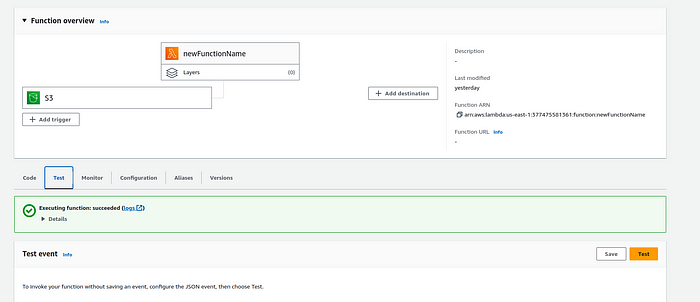
Step-6 : Viewing Logs
6.1. Access #CloudWatch Logs to view and #troubleshoot logs generated by your Lambda function.
Conclusion :-
Building a #Serverless Application #Repository with #Terraform is more than just a technical exercise; it’s a strategic move to enhance your #organization efficiency and agility. With #Terraform’s power to codify your #infrastructure, you can create a centralized repository for your serverless applications. This not only simplifies the #deployment process but also ensures #consistency and reliability.
