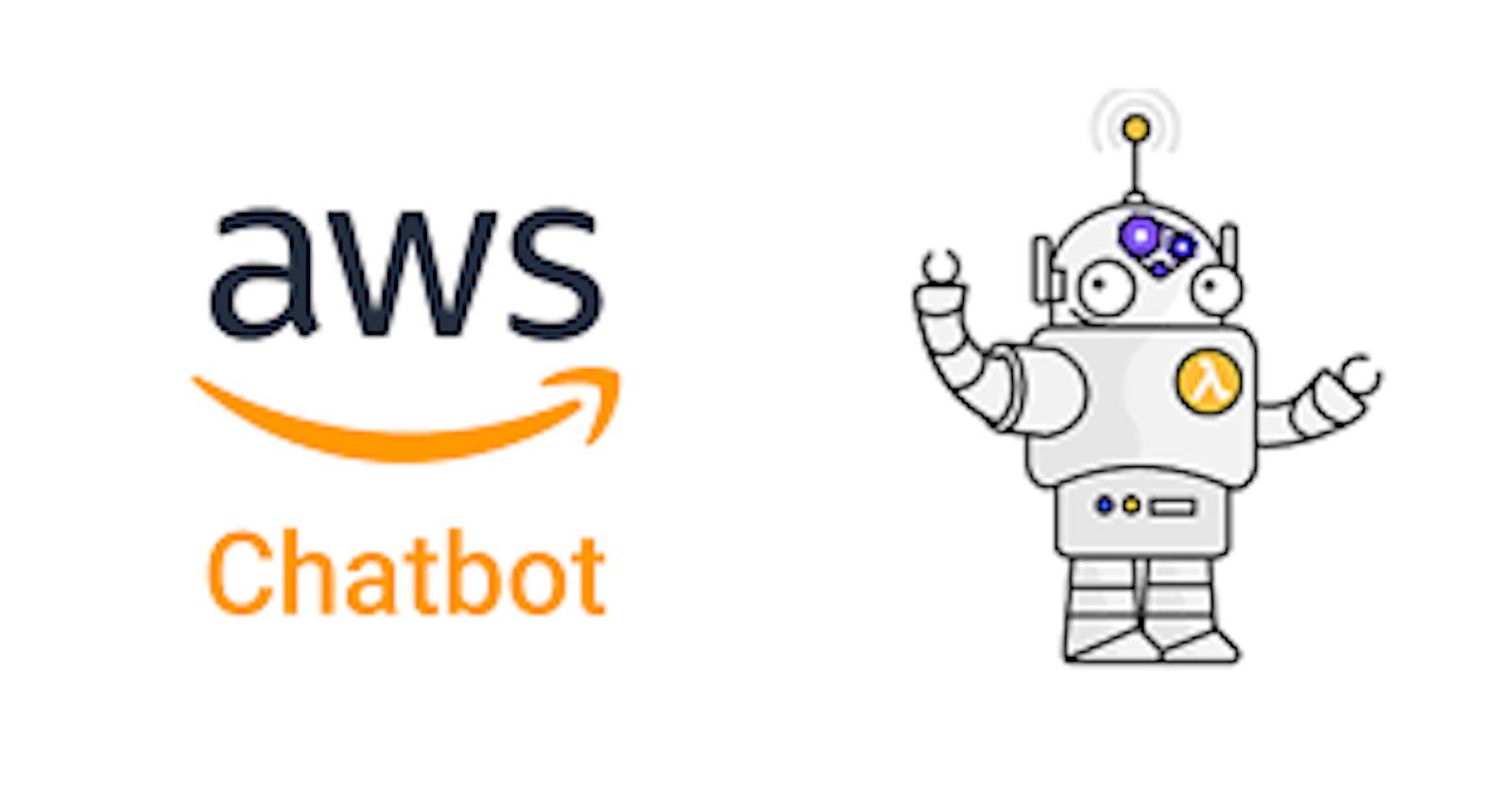CloudFormation Template -Slack channel notifications with AWS Chatbot

Introduction
In today’s cloud-centric world, effective notification and alerting systems are vital for managing and monitoring resources and applications. AWS provides a powerful service called #AWS Chatbot, which integrates with popular communication tools like Slack to keep you informed about your AWS resources. This #CloudFormation template is a starting point for configuring Slack channel notifications using #AWS Chatbot. It simplifies the process of setting up notifications for #AWS events in your Slack workspace.
This simplified template creates a single #AWS Chatbot Slack channel configuration and an IAM role for the chatbot. Here are some key points to note:
Replace
YOUR_SLACK_WORKSPACE_IDwith the Slack Workspace ID where you want to configure the channel.Replace
YOUR_SLACK_CHANNEL_IDwith the Slack channel ID to which you want to send notifications.Replace
YOUR_SNS_TOPIC_ARNwith the ARN of the SNS topic where you want to publish notifications.
This is a basic starting point for configuring a Slack channel for AWS Chatbot notifications. You may need to customize and expand the template to meet your specific use case, including handling multiple channels, different event sources, and more complex conditions.
Deployment Steps
Follow these steps to upload and create the CloudFormation stack using the AWS Management Console:
- Sign in to the AWS Management Console: Log in to your AWS account if you haven’t already.
2. Navigate to CloudFormation: Go to the #AWS CloudFormation service from the AWS Management Console.
3. Click the “Create stack” button.
4. Upload the CloudFormation template file (YAML).

Yaml:
AWSTemplateFormatVersion: '2010-09-09'
Description: Slack Channel configuration with AWS Chatbot for Notification
Resources:
SlackChannel:
Type: AWS::Chatbot::SlackChannelConfiguration
Properties:
ConfigurationName: MySlackChannelConfig
SlackWorkspaceId: YOUR_SLACK_WORKSPACE_ID
SlackChannelId: YOUR_SLACK_CHANNEL_ID
SnsTopicArns:
- YOUR_SNS_TOPIC_ARN
SlackBotRole:
Type: AWS::IAM::Role
Properties:
AssumeRolePolicyDocument:
Version: "2012-10-17"
Statement:
- Effect: Allow
Principal:
Service: chatbot.amazonaws.com
Action: sts:AssumeRole
Policies:
- PolicyName: ChatbotPolicy
PolicyDocument:
Version: 2012-10-17
Statement:
- Effect: Allow
Action:
- "chatbot:ConfigureSlackChannel"
- "chatbot:StartBuild"
Resource:
- !Ref SlackChannel
- !Ref SlackWorkspace
Outputs:
SlackChannelArn:
Description: Slack Channel Configuration ARN
Value: !GetAtt SlackChannel.Arn
5. Specify Stack Details:
Enter a Stack name for your deployment.
Provide parameter values as needed.
Review and acknowledge the capabilities .
You can set additional stack options or tags if necessary.
6. Review and Create:
Review the stack details and configuration.
Click “Create stack” to initiate the deployment.
7. Monitor Stack Creation:
The CloudFormation stack creation process will begin.
Monitor the stack events in the AWS Management Console.
Conclusion
CloudFormation template serves as a foundational blueprint for integrating AWS Chatbot with Slack, allowing you to streamline your notification process. By defining a Slack channel configuration and an associated IAM role for Chatbot, you can specify where AWS event notifications should be sent. However, this is a simplified example, and real-world use cases often involve more complex setups with multiple channels and additional resources.
To apply this template effectively, consider customizing it to meet your specific needs. You can expand the template to support various event sources and conditions, helping you build a comprehensive notification system that ensures you stay informed about critical AWS events in your Slack channels. The ability to configure notifications effectively is a key component of maintaining and monitoring your AWS resources, helping you react promptly to any issues or changes in your environment.