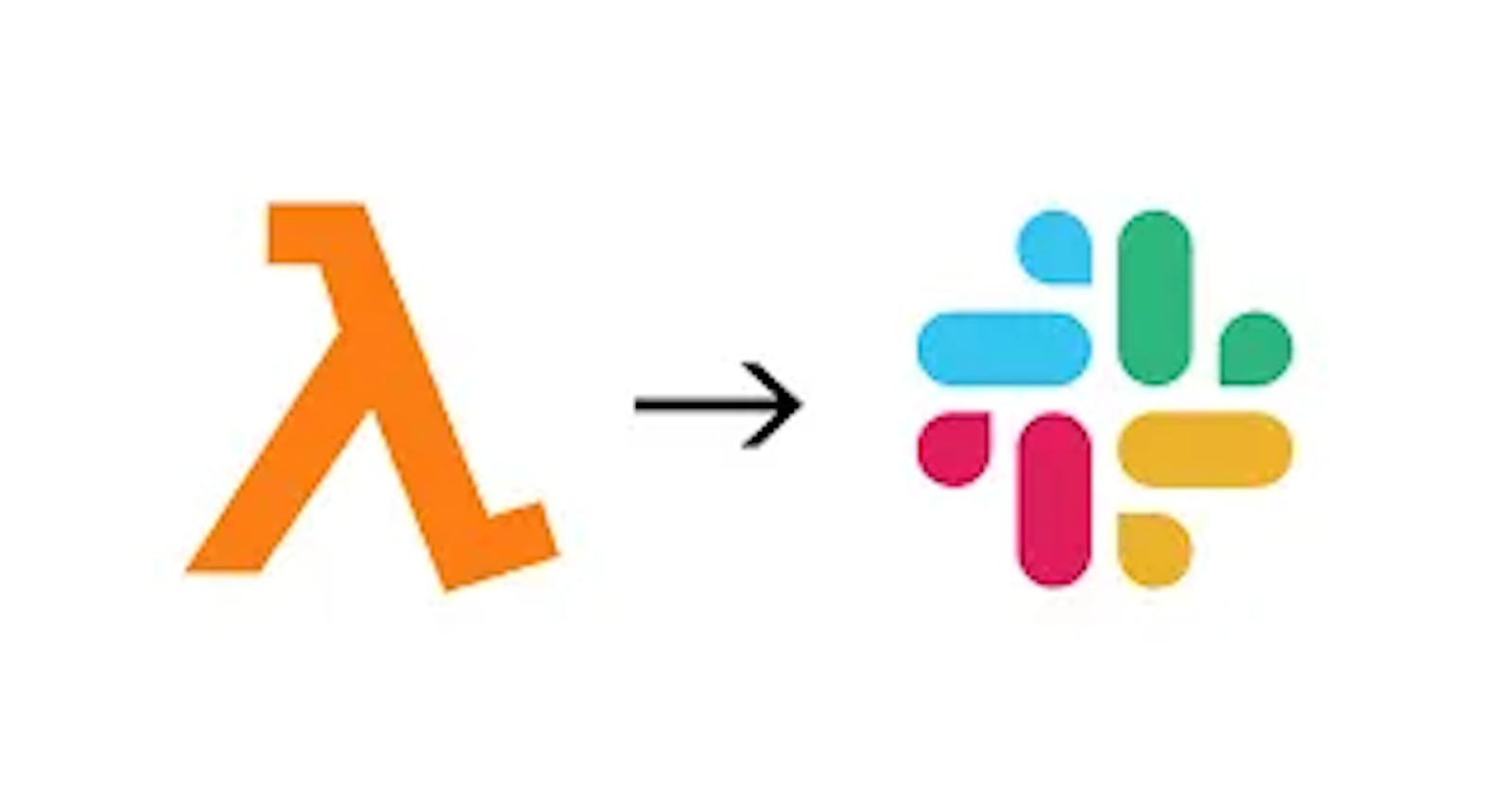Effortless Integration: Publishing AWS CodeBuild Reports to Slack with Lambda
Introduction :-
In the dynamic landscape of #SoftwareDevelopment, efficient communication and real-time updates are key to ensuring smooth collaboration among team members.#AWS CodeBuild is a powerful service that automates the build and test phases of your release process, but harnessing its full potential often involves integrating it with other tools for comprehensive reporting. One popular platform for team communication is #Slack, offering a centralized space for updates, discussions, and notifications.
Publish #CodeBuild Report With Slack Using Lambda explores the integration of #AWS CodeBuild and Slack through the intermediary of #AWS Lambda. This guide aims to provide a step-by-step walkthrough for developers and #DevOps engineers looking to enhance their #CI/CD pipelines by seamlessly pushing #CodeBuild reports to Slack channels.
To publish #AWS CodeBuild reports to Slack using #AWS Lambda, you can follow these steps:
- Set up #AWS CodeBuild Report Groups:
First, ensure that you have set up #AWS CodeBuild report groups to collect the build and test information. You can do this using the #AWS Management Console, #AWS CLI, or #AWS SDKs.

2. Create an #Incoming Webhook in Slack:
To send messages to #Slack, you’ll need to create an incoming webhook. Follow these steps:
Go to your Slack workspace.
Click on your workspace name in the top left corner.
Select “Settings & administration” > “Manage apps.”
Search for “Incoming Webhooks” and click “Add to Slack.”
Choose a channel where you want to send the messages.
Click “Add Incoming Webhooks Integration.”
Note down the Webhook URL, as you’ll need it

3. Create an #AWS Lambda Function:
Create an #AWS Lambda function using the #AWS Management Console or #AWS CLI. You can use Node.js, Python, or any other supported runtime for your Lambda function. Add necessary to the #Lambda IAM Role
Lambda function code in Python to send AWS CodeBuild reports to Slack:
import json
import os
import requests
# Define the report group name
report_group_name = 'CodeBuildReport'
def lambda_handler(event, context):
try:
# Print the entire event for debugging
print(json.dumps(event, indent=2))
# Extract the build ID from the CodeBuild event (handle variations in event structure)
build_id = None
# Check if 'detail' is directly in the event
if 'detail' in event:
build_id = event['detail'].get('build-id')
# Check if 'codebuild' key is present (for CloudWatch Event Rule trigger)
if build_id is None and 'codebuild' in event:
build_id = event['codebuild']['build-id']
if build_id is None:
raise KeyError("'build-id' not found in event.")
# Construct the URL to the CodeBuild report
report_url = f'https://console.aws.amazon.com/codesuite/codebuild/projects/{build_id}/reports/{report_group_name}'
# Slack webhook URL
slack_webhook_url = ''
# Slack message payload
slack_message = {
"text": f"CodeBuild Report: {report_group_name}",
"attachments": [
{
"fallback": f"CodeBuild Report: {report_group_name}",
"color": "good",
"title": f"CodeBuild Report: {report_group_name}",
"title_link": report_url
}
]
}
# Headers for the Slack request
headers = {'Content-Type': 'application/json'}
# Send the message to Slack
response = requests.post(slack_webhook_url, data=json.dumps(slack_message), headers=headers)
if response.status_code == 200:
return {
'statusCode': 200,
'body': 'Message sent to Slack successfully'
}
else:
return {
'statusCode': response.status_code,
'body': 'Failed to send message to Slack'
}
except KeyError as e:
return {
'statusCode': 400,
'body': f'KeyError: {str(e)}. Check event structure.'
}
except Exception as e:
return {
'statusCode': 500,
'body': f'Error: {str(e)}'
}
Output :
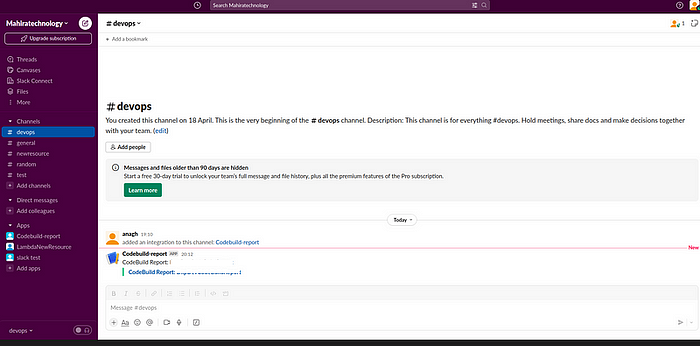
Conclusion :-
Integrating #AWS services not only enhances the capabilities of individual tools but also fosters a holistic and streamlined approach to the software development lifecycle. By connecting #AWS CodeBuild with Slack through #AWS Lambda, teams can receive immediate feedback on build statuses, enabling faster response times and proactive issue resolution. This guide has walked you through the process of setting up this integration, empowering you to leverage the power of serverless computing for improving your #development workflows.
As you implement these practices, consider customizing the solution to fit the unique requirements of your projects. Regularly revisit and optimize your #CI/CD processes to ensure they align with evolving best practices and the specific needs of your team. Through the seamless collaboration of #AWS CodeBuild, #AWS Lambda, and #Slack, you’ve not just automated processes but also laid the foundation for a more responsive and collaborative #development environment.