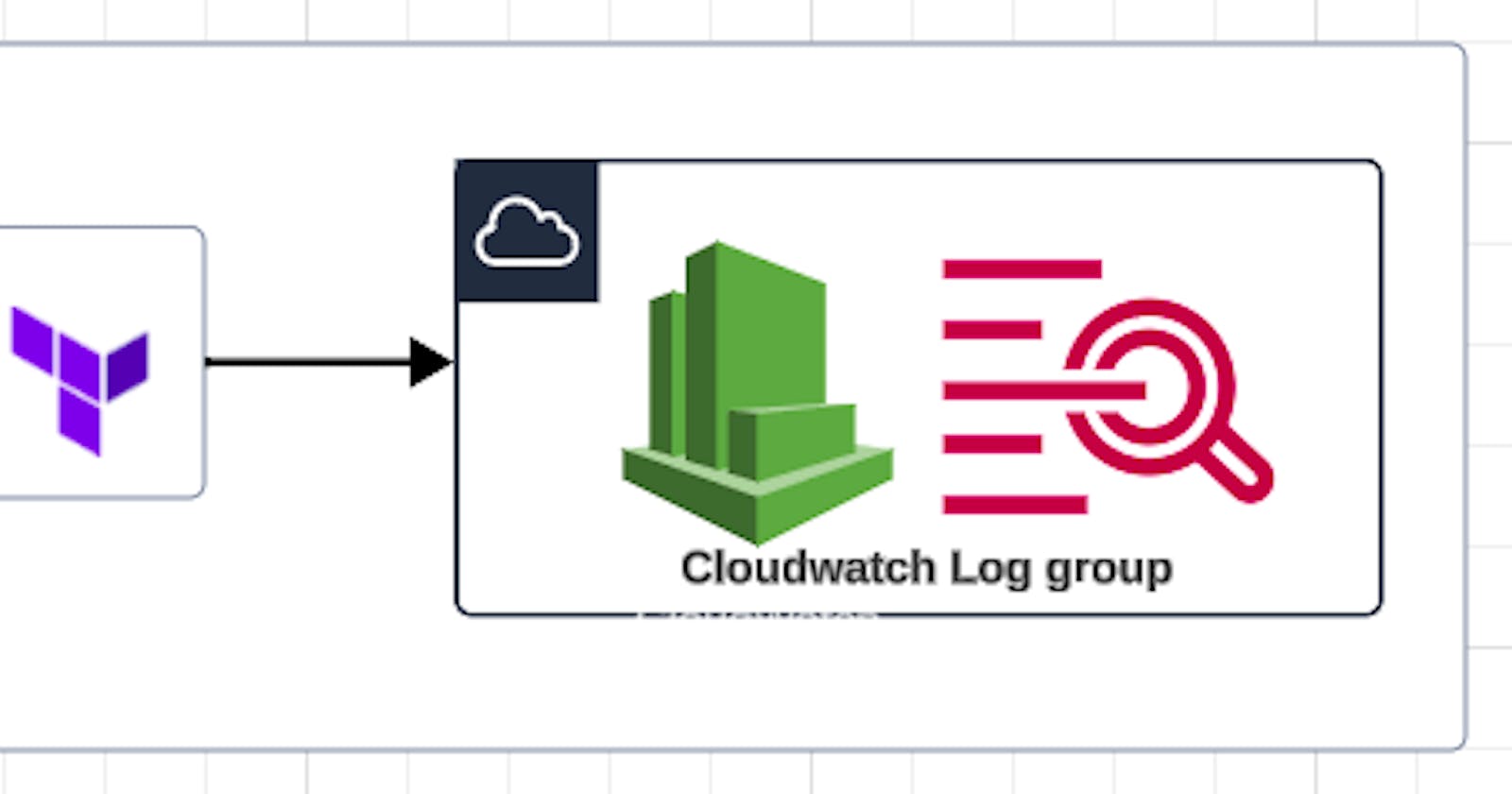Effortless Logging in the Cloud: A Guide to Creating CloudWatch Log Groups with Terraform

Introduction:-
#CloudWatch is a powerful monitoring tool provided by #Amazon Web Services (AWS) that enables you to collect and track data from various sources, including resources and applications running on #AWS. #Terraform is a popular infrastructure as code (IAC) tool that simplifies the #deployment and management of your infrastructure on #AWS. In this tutorial, we will walk you through the process of deploying CloudWatch using #Terraform, and show you how to create, manage and delete #CloudWatch resources using main.tf, variable.tf and output.tf.
Pre-Requestisites: -
#Terraform should be installed on your system.
#Aws account with #Cloud watch permissions.
#Aws Account credentials should be configured.
Step 1: Set up Your Environment
To begin, you need to have an #AWS account with the necessary permissions to create #CloudWatch resources. You also need to install #Terraform on your machine. Click here to Visit the official #Terraform website and download the latest version of #Terraform.
Step 2: Define Your Resources in main.tf
In this step, we will create the #CloudWatch log group using #terraform First create a folder with name #cloudwatch_logs and within the folder create the #terraform configuration files such as main.tf, variable.tf and output.tf. Here’s an example of a main.tf file. copy the code & paste it in your file -
provider "aws" {
region = "us-east-1"
}
resource "aws_cloudwatch_log_group" "log_group" {
name = var.log_group_name
retention_in_days = var.retention_days
}
resource "aws_cloudwatch_log_stream" "log_stream" {
name = "mahira-log-stream"
log_group_name = aws_cloudwatch_log_group.log_group.name
}
Step 3: Define Your Variables in variable.tf
In this step, we will define the variables used to create the #CloudWatch log group in variable.tf file. You can customize the variables to match your specific requirements. Here’s an example of a variable.tf file:
variable "log_group_name" {
description = "The name of the CloudWatch log group"
type = string
default = "mahira-log-group"
}
variable "retention_days" {
description = "The number of days to retain the logs in the CloudWatch log group"
type = number
default = 7
}
Step 4: Define Your Outputs in output.tf
In this step, we will define the output of the #Terraform module. This is useful when you need to reference the #CloudWatch log group in another module or resource. Here’s an example of an output.tf file:
output "log_group_arn" {
value = aws_cloudwatch_log_group.example.arn
}
This code exports the #Amazon Resource Name (ARN) of the #CloudWatch log group as an output.
Step 5: Initialize and Apply the #Terraform Configuration
Once you’ve defined your variables, resources, and outputs, you can initialize and apply the #Terraform configuration by opening a terminal window on your system and configure your aws credentials. Then locate to your #cloudwatch_logs folder & Run the following commands:
terraform init
terraform plan
terraform apply
The terraform init command will initialize our #Terraform environment. The terraform plan command will show us the plan of the changes to be made. The terraform apply command applies the #Terraform configuration and creates the CloudWatch log group.
Step 6: Verify the #CloudWatch Log Group
Finally, verify that the #CloudWatch log group was created successfully. You can do this by logging in to the #AWS console and navigating to the #CloudWatch service. From there, you should be able to see the log group you just created.
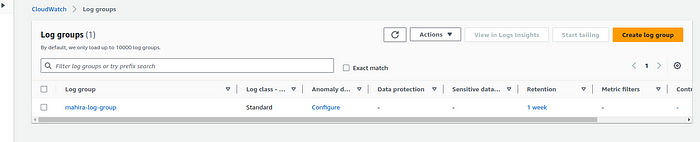
Conclusion:-
In this tutorial, we have shown you how to deploy #CloudWatch using #Terraform, and how to use main.tf, variable.tf, and output.tf to manage your #infrastructure. By using #Terraform, you can automate the #deployment, configuration, and management of your #CloudWatch resources, which can save time and reduce errors.