Encoding user-data using base64 command and adding the encoded userdata in Ec2 instance

Introduction :-
When launching an #AmazonElasticComputeCloud (EC2) instance, one of the powerful features available is the ability to provide Userdata. #Userdata allows you to automate various configuration tasks during the instance initialization process. However, sometimes you may have sensitive information within your Userdata that you want to protect. In such cases, #encoding the Userdata becomes necessary to ensure the #confidentiality of the data.
In this guide, we will explore the process of encoding #EC2 Userdata and storing the encoded data within an EC2 instance. Encoding Userdata involves converting plain text or binary data into a format that is not easily readable by humans. By encoding the Userdata, you can safeguard sensitive information such as passwords, #API keys, or other credentials that might be required for the instance’s configuration.
Step 1:- Create a file named user-data in your home directory.
Step 2:- Add the required userdata in the file and save it.
Step 3:- Now open the terminal or command promt in your system and locate the directory in which the user-data file is being saved. Then run the below command to encode your user data.
base64 -w 0 user-data > ouput_userdata.txt
In the above command:
Replace
user-datawith the path to your userdata file.-w 0ensures that the encoded output is not split into multiple lines.>redirects the encoded output to a file nameduserdata_base64.txt. You can choose any desired filename.
After running the command, the output_userdata.txt file will contain the base64-encoded userdata.
Make sure to replace user-data with the actual path to your userdata file. The resulting base64-encoded userdata can be used in your #Terraform code or any other configuration where it's required.
Step 4 :- Copy the encoded value and paste it in your ec2 instance as shown below -
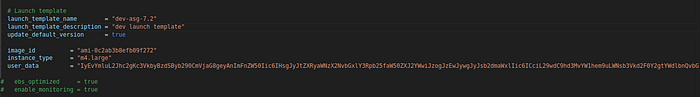
Step 5 :- Deploy your ec2 instance using encoded userdata as shown above.
Conclusion:-
using the #Base64 encoding command in userdata provides a convenient and #reliable method for #securely passing sensitive information to instances during initialization. By encoding the data using Base64, it ensures that any special characters or binary data within the userdata are properly handled and transmitted without issues.
The Base64 encoding process converts #binary data into a set of ASCII characters, making it suitable for transmission over various channels, including #CloudPlatforms and network protocols. It allows userdata scripts to include complex configurations, #secrets, or #scripts that may contain characters that could otherwise cause parsing or execution errors.
