IAM role creation with S3 full permission and assigning it to EC2

Introduction: -
AWS #Identity and Access Management (IAM) provides a robust security framework for managing access to AWS services. By creating an #IAM role with full S3 permissions and assigning it to an EC2 instance, you can enable command-line access to #AmazonS3 from within the EC2 environment. This allows you to interact with S3 resources, such as uploading, downloading, and managing objects, directly from the command line.
In this guide, we will walk you through the process of creating an IAM role with full S3 permissions and assigning it to an EC2 instance for command line access to S3. By following the steps outlined in this guide, you will learn how to configure the necessary #IAM role, associate it with an EC2 instance, and use command-line tools to interact with S3.
Pre-Requestites:-
Aws account.
Step 1:- Open AWSconsole and search IAM==> navigate to roles in the left side of the console ==> click on create role

Step 2:- Select the trusted entity as AWS services and common use case as EC2 ==> click next
Search for S3 FullAccess in permission policy

Check the checkbox and click next ==> give a role name and click on create role at the Bottom.

Step 3:- Navigate to EC2 from dash board services ==> click on launch instance.

give a name to your instance ==> create one key pair ==> give one name and select .pem format.

Click on create instance and wait till it shows 2/2 pass.
Step 4:- Select the created instance and click on action ==> security ==> modify IAM role.
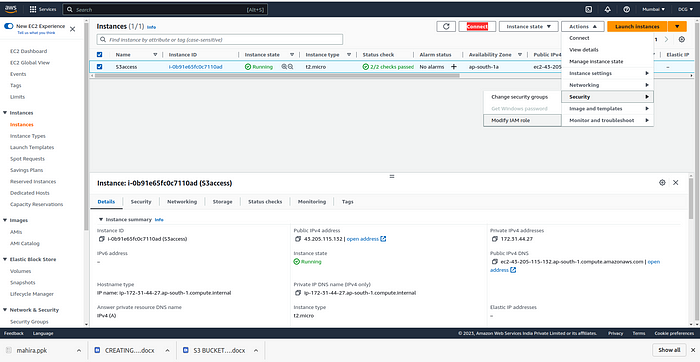
Step 5:- Select the IAM role we created at the starting from drop down box from modify IAM window.

Click on update IAM role.
Conclusion:-
Creating an #IAM role with full S3 permissions and assigning it to an EC2 instance enables seamless command-line access to Amazon S3 from within the EC2 environment. By following the steps outlined in this guide, you have learned how to configure the necessary IAM role, associate it with an EC2 instance, and utilize command-line tools to interact with S3 resources.
By granting the IAM role full S3 permissions, you allow EC2 instances to perform a wide range of #operations on S3 resources, including uploading, downloading, listing, and deleting objects. It is essential to carefully review and consider the required permissions to ensure the principle of least privilege and maintain a #secure environment.
