Mastering Alert Rules in Grafana Dashboards: A Comprehensive Guide
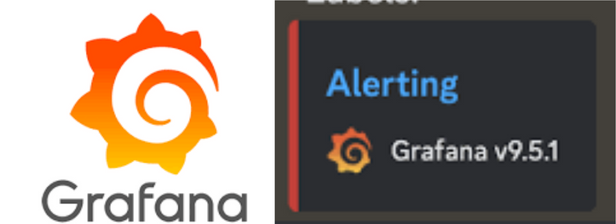
Introduction :-
Alerting is a crucial component of any #monitoring system, and #Grafana has emerged as a popular choice for creating visually appealing and informative dashboards. But what truly sets #Grafana apart is its robust alerting system, which allows you to proactively respond to critical events and anomalies within your #infrastructure.
In this guide, we will explore the world of alerting in #Grafana, from setting up basic #alerts to fine-tuning complex notifications. Whether you’re a beginner or an experienced #Grafana user, you’ll find valuable insights into creating alerts that keep your systems running smoothly.
Pre-requestisites:-
- #Grafana Dashboard Access with proper permissions
Process :-
Step-1 :- Login to your #Grafana Dashboard
Step-2 :- Go to the Alert Section
Navigate to the Alerting → Alert Rules And Then Click on “+ Create alert rule”

Step-3 :- Then need to fill below new alert form.

Step-4 :- Set an alert rule name
Rule name : Error In Argo Namespace Pods
Query : “sum(rate({namespace=”argo”} |= “error” | logfmt | label_format msg=”{{.msg}}” [5m])) by(pod, msg)”
Step-5 :- Set a query and alert condition. Select loki data source and add query to code section as shown in below screen shot.

Step-6 :- Alert evaluation behavior. Add folder name and Evaluation group name to the alert rule as shown in the below picture

Folder Name : loki
Evaluation group : “error-log-alert”
Step-7 :- Add details for your alert rule and Custom Labels.

Summary : “Log Message = { { $labels.msg } }”
Desription : “ Pod Name = { { $labels.pod } }”
Custom Lables:
cluster_name : “eks-cluster”
type : “error-logs”
Step-8 :- After filling all the Feilds Click on “Save and exit” to save alert. After the alert rule is being saved, configure your default #slack notifier to get notified on slack channel. Once u have configured your slack or mail u will get notified on #slack channel or email.

Conclusion:-
#Mastering alerting in #Grafana is your gateway to achieving proactive monitoring and ensuring the reliability of your #applications and #infrastructure. With the knowledge gained from this guide, you can create alerts that not only detect issues but also provide the context needed to resolve them quickly. As you continue to explore #Grafana’s alerting capabilities, you’ll be better equipped to build resilient systems that meet the demands of today’s dynamic environments. Happy #alerting!
