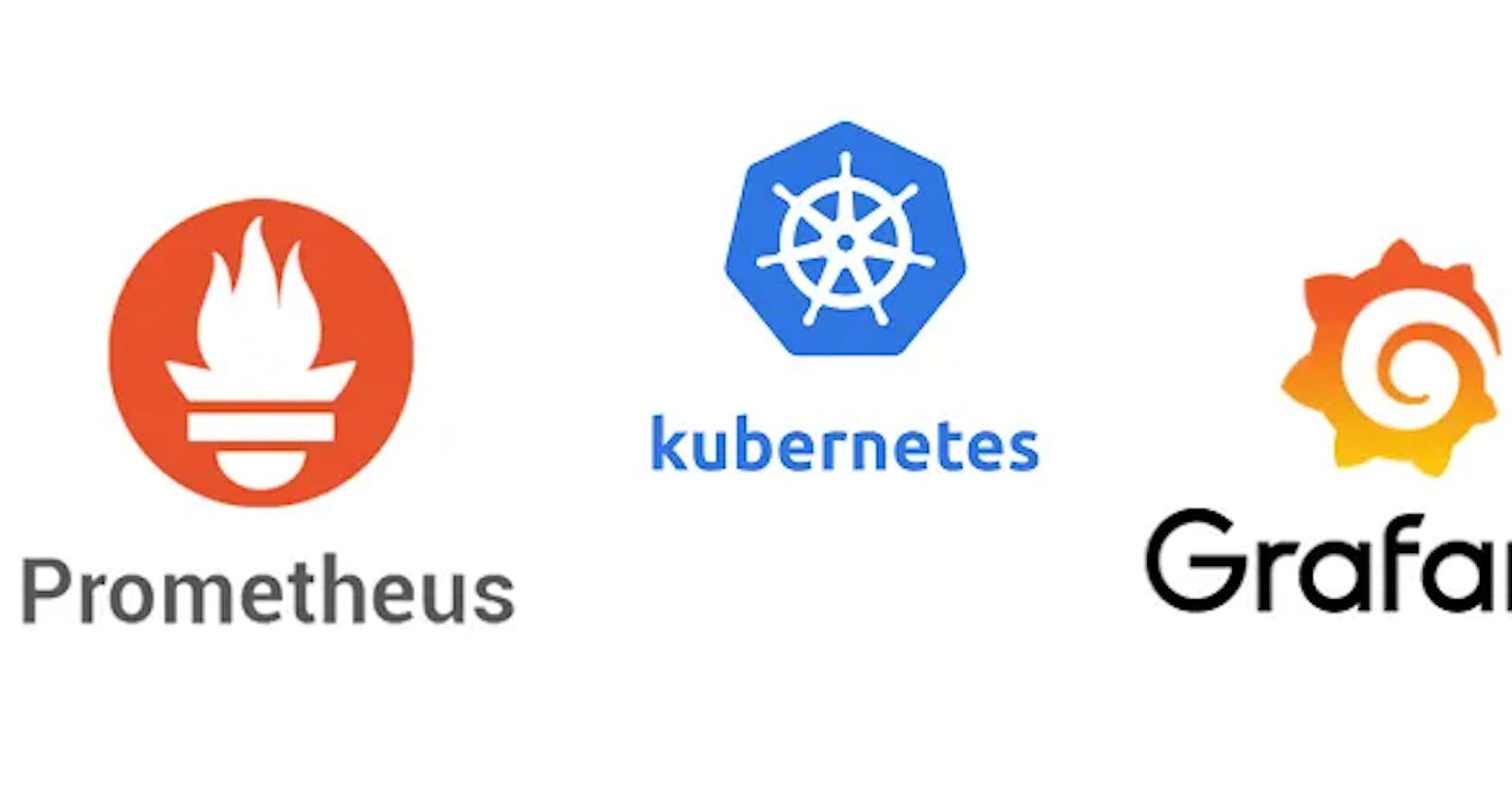Mastering Grafana: A Guide to Crafting Effective Alerts in Your Dashboards

Introduction :-
Grafana is a powerful tool for visualizing and monitoring your data, but true mastery goes beyond creating stunning dashboards. In this guide, we delve into the art of creating alerts within Grafana, elevating your monitoring game to the next level. Alerts are crucial for timely responses to potential issues, ensuring the reliability and health of your systems. Let’s explore the key steps to set up effective alerts seamlessly integrated into your Grafana dashboards.
Pre-requestites :-
basic Knowledge of kubernetes.
kubernetes cluster running on aws or in the minikube.
Grafana and prometheus should be configured or installed on your kubernetes cluster, if not installed click here and follow the document to configure grafana and promethues on your kubernetes cluster.
Procedure :-
Step-1 :- Once the grafana and promethues is being configured. Use the port forwarding to access the ui.
Step-2 :- Login to your grafana. After logging into the UI. Go to the Alerting → Alert Rules.
Step-3 :- Then Click on — “+ Create alert rule”
Step-4 :- Then need to fill below new alert form.
- Set an alert rule name
Rule name : Pod Reboot
Select Database : “prometheus”
Query : “kube_pod_container_status_restarts_total{namespace="grafana"}”

From the Below form.
Set the Threshold value within the range of no.of pods in the selected namespace
set the condition as count of threshould should be less than condition.
Folder Name : Dev
Evaluation group : “pod restart”

Summary : “Pod restart”
Description : “grafana pod restart alert”

Custom Lables
cluster_name : “eks_cluster”
alert : “pod rebooted”
After All Feild Fills the Click on “Save and exit” to save alert.
Step-5 :- After configuring the alert. Go to the Admin configuration in the alerting panel and configure the default notifier as slack channel or email.
Step-6 :- Once the notifier configuration is setup, u can get the alert notification on your slack channel or email as shown below.

Conclusion:-
As we wrap up this guide, you’ve gained the essential skills to create meaningful alerts in your Grafana dashboards. Remember, effective monitoring is not just about observing — it’s about being proactive. Alerts serve as your vigilant guardians, notifying you of anomalies and potential issues before they escalate. With the power of Grafana’s alerting capabilities, you’re well-equipped to maintain the health and performance of your systems. Now, go forth and build dashboards that not only impress visually but also ensure the robustness of your infrastructure. Happy monitoring!