Securing Your Cloud Fortress: Creating AWS GuardDuty with Terraform

Introduction:-
In the ever-evolving landscape of cloud security, fortifying your defenses against potential threats is non-negotiable. AWS GuardDuty, a powerful threat detection service, serves as the vigilant guardian of your AWS environment. This comprehensive guide takes you through the step-by-step process of deploying AWS GuardDuty using Terraform — a dynamic journey that not only enhances your cloud security posture but also empowers you with the capability to detect and respond to threats in real-time. Let’s embark on the mission to create an impenetrable shield around your cloud fortress.
Pre-requestites :-
Terraform should be installed on your system or click here to download.
An Aws account with proper permissions
Steps for deploying aws guard duty using terraform --
Create a folder on your Desktop with a name guard_duty. Within the folder create terraform configuration files such as main.tf & variable.tf etc,.
Copy the below code and paste into your main.tf file.
resource "aws_guardduty_detector" "aws_guard_duty" {
enable = true
datasources {
s3_logs {
enable = true
}
kubernetes {
audit_logs {
enable = false
}
}
malware_protection {
scan_ec2_instance_with_findings {
ebs_volumes {
enable = true
}
}
}
}
}
resource "aws_guardduty_detector_feature" "eks_runtime_monitoring" {
detector_id = aws_guardduty_detector.aws_guard_duty.id
name = "EKS_RUNTIME_MONITORING"
status = "ENABLED"
additional_configuration {
name = "EKS_ADDON_MANAGEMENT"
status = "ENABLED"
}
}
3. Next open a terminal window and configure your aws credentials. Then locate to your guard_duty directory.
4. Now Run the terraform init command to initialize your script and run terraform plan, that show us the plan of the changes to be made. next run terraform apply command to deploy the Terraform configuration and create the resources.
5. Once the code is being deployed.Login to your aws account and check whether the guard detector is being created or not.
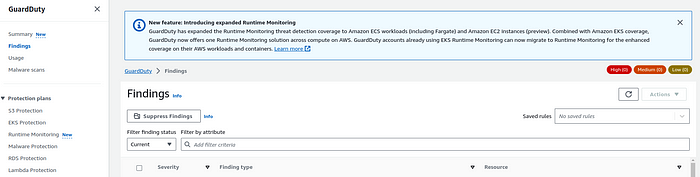
Conclusion:-
As we conclude our expedition into the realm of cloud security, you now wield the tools to bolster your defenses with AWS GuardDuty using the infrastructure-as-code magic of Terraform. By seamlessly integrating threat detection into your AWS environment, you’ve fortified your cloud fortress against potential adversaries. The proactive nature of GuardDuty, coupled with the scalability and repeatability of Terraform, ensures that your defenses remain resilient in the face of evolving threats. Here’s to a more secure cloud journey — one where threats are detected, analyzed, and neutralized before they even knock on the door.
