The Ultimate Beginner’s Guide to CloudFormation & AWS Lambda Event Source Mapping

Introduction :-
In the context of #AWS infrastructure as code (IaC), creating and configuring #AWS Lambda functions to process events from various sources is a common requirement. One way to accomplish this is by using AWS CloudFormation, a service that allows you to define your AWS resources as code. This script provides a structured #CloudFormation template that demonstrates how to create an #AWS Lambda function, an #Event Source Mapping, and an #IAM Role for the Lambda function. These components are essential when setting up a Lambda function to process events from event sources such as #Amazon Managed Streaming for #Apache Kafka (MSK) topics, #Amazon DynamoDB streams, and others.
In this script:
MyLambdaFunction: Defines an AWS Lambda function that will process events from the event source.MyEventSourceMapping: Defines the AWS Lambda Event Source Mapping that connects the Lambda function to the event source.LambdaExecutionRole: Creates an IAM Role for the Lambda function with permissions for CloudWatch Logs (for logging) and any other permissions your Lambda function requires.In the Outputs section, two outputs are defined to make it easier to access the ARN of the Lambda function and the UUID of the Event Source Mapping if needed.
Make sure to replace the placeholders with your specific values and customize the IAM policies and other settings as per your requirements.
Deployment Steps
Follow these steps to upload and create the CloudFormation stack using the AWS Management Console:
- Sign in to the AWS Management Console: Log in to your AWS account if you haven’t already.
2. Navigate to CloudFormation: Go to the #AWS CloudFormation service from the AWS Management Console.
3. Click the “Create stack” button.
4. Upload the CloudFormation template file (YAML).
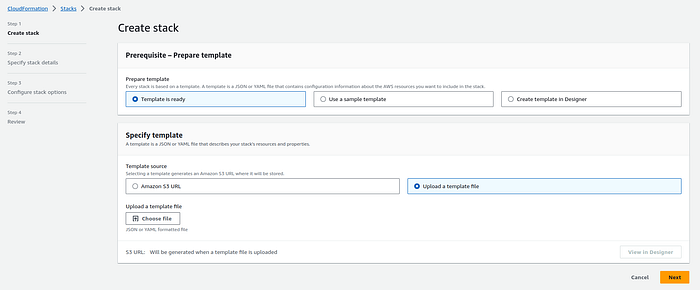
Yaml:
Resources:
MyLambdaFunction:
Type: AWS::Lambda::Function
Properties:
Handler: index.handler
Role: # ARN of an IAM role for Lambda function
FunctionName: MyLambdaFunction
Code:
S3Bucket: my-lambda-code-bucket
S3Key: my-lambda-code.zip
Runtime: nodejs14.x
MyEventSourceMapping:
Type: AWS::Lambda::EventSourceMapping
Properties:
EventSourceArn: # ARN of the event source (e.g., Kafka topic, DynamoDB stream)
FunctionName: !GetAtt MyLambdaFunction.Arn
StartingPosition: LATEST
BatchSize: 10
LambdaExecutionRole:
Type: AWS::IAM::Role
Properties:
AssumeRolePolicyDocument:
Version: "2012-10-17"
Statement:
- Effect: Allow
Principal:
Service:
- lambda.amazonaws.com
Action:
- sts:AssumeRole
Policies:
- PolicyName: LambdaExecutionPolicy
PolicyDocument:
Version: "2012-10-17"
Statement:
- Effect: Allow
Action:
- logs:CreateLogGroup
- logs:CreateLogStream
- logs:PutLogEvents
Resource: arn:aws:logs:*:*:*
# Add other permissions as needed
Outputs:
LambdaFunctionArn:
Description: ARN of the Lambda function
Value: !GetAtt MyLambdaFunction.Arn
EventSourceMappingUUID:
Description: UUID of the Event Source Mapping
Value: !GetAtt MyEventSourceMapping.UUID
5. Specify Stack Details:
Enter a Stack name for your deployment.
Provide parameter values as needed.
Review and acknowledge the capabilities .
You can set additional stack options or tags if necessary.
6. Review and Create:
Review the stack details and configuration.
Click “Create stack” to initiate the deployment.
7. Monitor Stack Creation:
The CloudFormation stack creation process will begin.
Monitor the stack events in the AWS Management Console.
Conclusion :-
This CloudFormation script simplifies the process of configuring AWS Lambda for event-driven serverless applications. The MyLambdaFunction resource represents the Lambda function that will handle incoming events, while the MyEventSourceMapping establishes a connection between the function and the event source. The LambdaExecutionRole defines the necessary permissions for the Lambda function to access other AWS resources.
By using infrastructure as code, you can easily manage, version, and reproduce your AWS resources consistently, making it more efficient and less error-prone. This template can serve as a starting point for building more complex serverless applications with AWS Lambda, helping you respond to events and triggers effectively.
