Unlocking the Power of Amazon Elastic File System: A Comprehensive Guide to EFS and AWS CloudFormation Templates

Introduction :-
#Amazon Elastic File System (EFS) is a scalable, fully managed file storage service provided by #Amazon Web Services (AWS). It allows you to create a shared file storage system that can be easily accessed by multiple Amazon #Elastic Compute Cloud (EC2) instances and other resources in your AWS environment. Setting up an EFS file system can be made easier through the use of #AWS CloudFormation, a service that allows you to define and provision #AWS infrastructure as code.
In this CloudFormation template, we will create an EFS file system, an associated EFS Access Point, and a Mount Target. The EFS Access Point allows for more granular control over access to the file system, specifying POSIX user permissions and providing a designated access point for your applications. The Mount Target enables your resources within a specific #Amazon Virtual Private Cloud (VPC) subnet to mount and access the EFS file system securely. This template forms the foundation for robust and scalable file storage solutions within your AWS environment.
Deployment Steps
Follow these steps to upload and create the CloudFormation stack using the #AWS Management Console:
- Sign in to the #AWS Management Console: Log in to your AWS account if you haven’t already.
2. Navigate to CloudFormation: Go to the #AWS CloudFormation service from the #AWS Management Console.
3. Click the “Create stack” button.
4. Upload the CloudFormation template file (YAML).
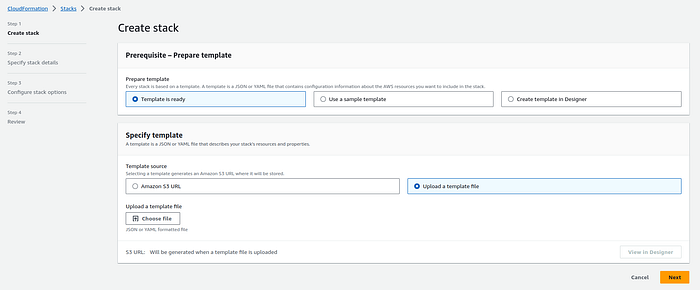
Yaml :
AWSTemplateFormatVersion: '2010-09-09'
Description: CloudFormation template for Amazon EFS and associated resources
Resources:
EFSFileSystem:
Type: AWS::EFS::FileSystem
Properties:
FileSystemTags:
- Key: Name
Value: YourEFSNameTag
EFSAccessPoint:
Type: AWS::EFS::AccessPoint
Properties:
FileSystemId: !Ref EFSFileSystem
PosixUser:
Uid: "1000"
Gid: "1000"
RootDirectory:
CreationInfo:
OwnerGid: "1000"
OwnerUid: "1000"
Permissions: "0755"
Path: "/n8n_data"
EFSSecurityGroup:
Type: AWS::EC2::SecurityGroup
Properties:
GroupDescription: Security group for EFS mount target
SecurityGroupIngress:
- IpProtocol: tcp
FromPort: 2049
ToPort: 2049
CidrIp: 0.0.0.0/0 # You may want to restrict this to your specific IP range
EFSMountTarget:
Type: AWS::EFS::MountTarget
Properties:
FileSystemId: !Ref EFSFileSystem
SubnetId: YourSubnetId
SecurityGroups:
- !Ref EFSSecurityGroup
Outputs:
EFSFileSystemId:
Description: The ID of the Amazon EFS file system
Value: !Ref EFSFileSystem
EFSAccessPointId:
Description: The ID of the Amazon EFS Access Point
Value: !Ref EFSAccessPoint
EFSMountTargetId:
Description: The ID of the Amazon EFS Mount Target
Value: !Ref EFSMountTarget
5. Specify Stack Details:
Enter a Stack name for your deployment.
Provide parameter values as needed.
Review and acknowledge the capabilities .
You can set additional stack options or tags if necessary.
6. Review and Create:
Review the stack details and configuration.
Click “Create stack” to initiate the deployment.
7. Monitor Stack Creation:
The CloudFormation stack creation process will begin.
Monitor the stack events in the #AWS Management Console.
Conclusion :-
In the fast-paced world of cloud computing, reliable and scalable file storage is essential. #Amazon Elastic File System (EFS) offers a flexible and fully managed solution for your file storage needs. By using AWS CloudFormation, you can define and deploy the required infrastructure, making it easier to manage your EFS resources as code.
The CloudFormation template provided in this example serves as a starting point for creating an #EFS file system, an Access Point, and a Mount Target. It can be adapted to suit your specific requirements, such as security groups, subnets, and other configurations. With this template, you’re on your way to establishing a robust and scalable file storage solution that can be seamlessly integrated into your #AWS environment.
By leveraging the power of EFS and #AWS CloudFormation, you can ensure that your applications have access to reliable and shared file storage resources, providing the foundation for scalable and resilient cloud-based solutions.
